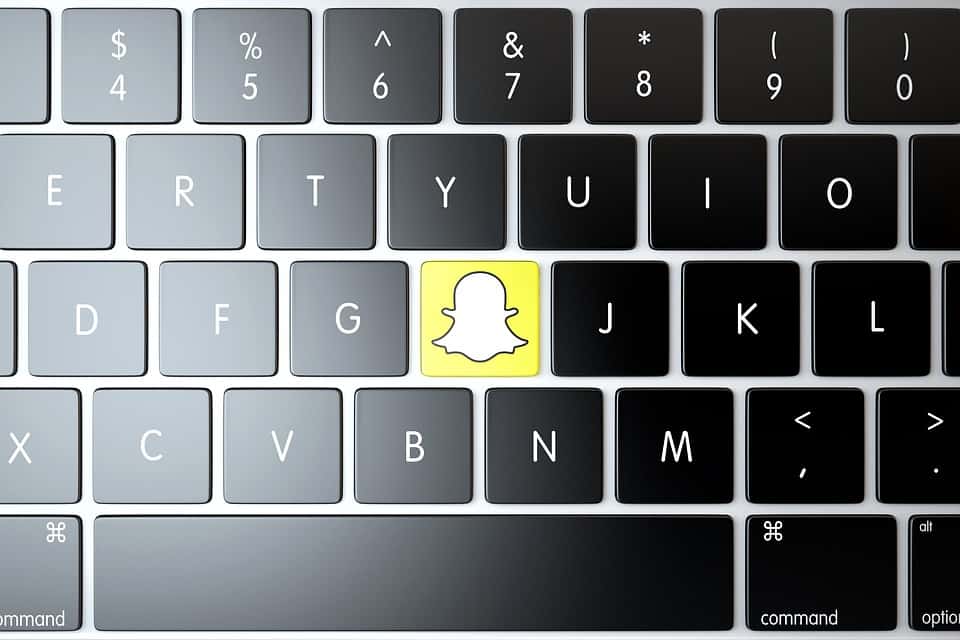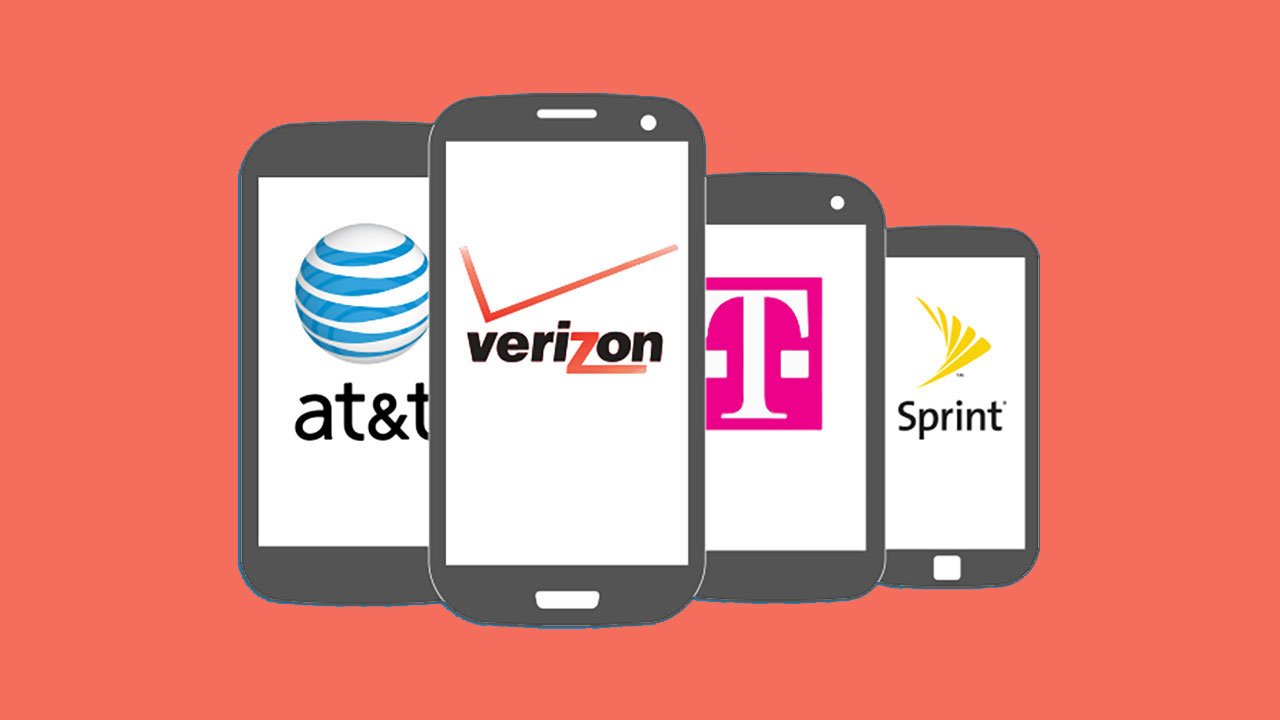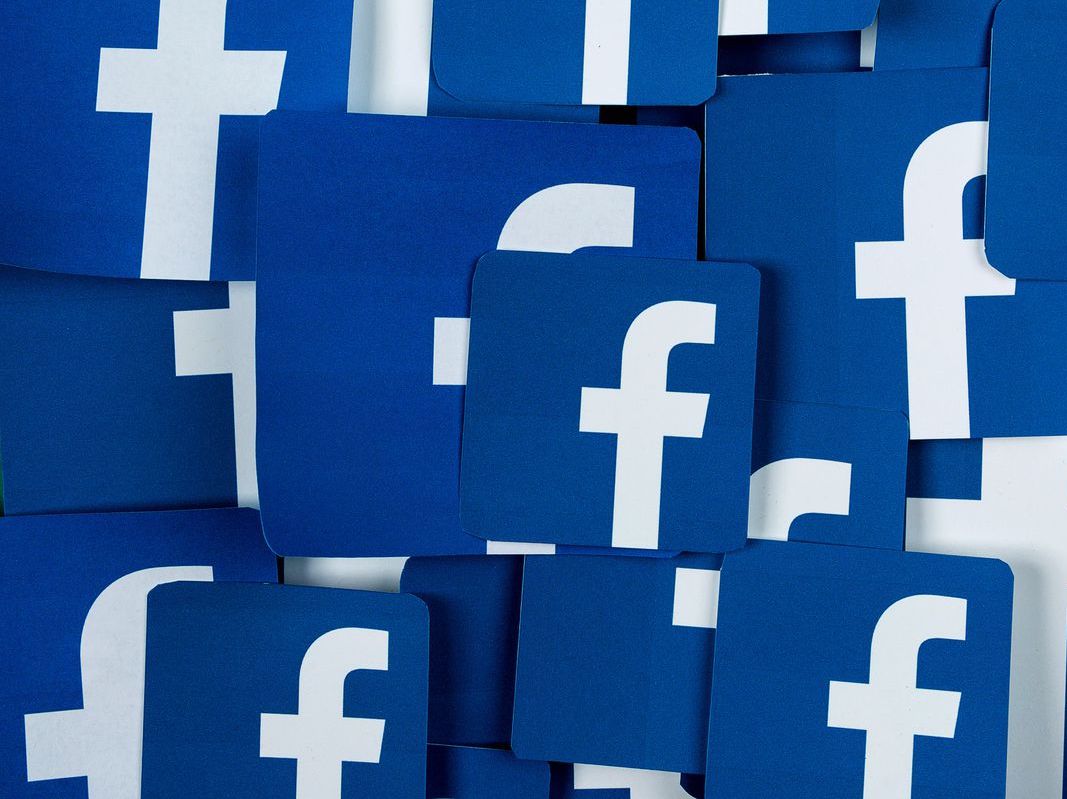How To Find Hidden Apps on Android and Other Devices?

There are several situations when you might want to find hidden applications on a smartphone. Understanding how to locate these apps is important for various legitimate reasons, though it’s crucial to approach this responsibly and legally. Let’s explore the different scenarios and methods for discovering hidden apps on Android, iOS, and other devices.
Common Scenarios for Finding Hidden Apps
1. Checking Your Own Device
The first situation involves your own phone. If you suspect that your spouse, partner, employer, or someone else has installed tracking or monitoring applications on your device and made them invisible, you definitely want to find and remove them. This is particularly important in employment situations, as unauthorized monitoring of personal devices is generally illegal and inappropriate for serious employers.
In 2026, with sophisticated spyware available, many people discover monitoring software on their devices installed without their knowledge or consent. This represents a serious invasion of privacy and potentially illegal surveillance. You have every right to check your own device and remove unauthorized software.
2. Monitoring Your Child’s Device
The second situation involves checking the phone of your child, especially when they’re a teenager. This is ethically complex and requires careful consideration. It’s important to understand that the older your child becomes, the fewer rights you actually have, both legally and ethically, to track their movements, location, and especially to spy on their communications and data.
If you believe your child is generally making good choices and your relationship maintains reasonable trust, it’s often better to avoid excessive monitoring. Trust-based relationships with teenagers typically produce better outcomes than surveillance-based approaches. However, you might want to check their device to ensure there are no inappropriate apps, dangerous content, or concerning online activities.
Age-appropriate monitoring might include:
- Checking for apps facilitating contact with strangers
- Ensuring parental controls are functioning properly
- Verifying no harmful content is being accessed
- Confirming appropriate social media usage
Open communication about device usage, setting clear expectations, and explaining why you need to check their phone is generally more effective than secret surveillance. Many families establish “phone agreements” outlining acceptable use and parental oversight as conditions for providing devices.

3. Checking a Partner’s Device
The third situation is arguably the most ethically questionable: checking your partner or spouse’s phone. Please be aware that this is both unethical and illegal in most jurisdictions. If you suspect your husband is visiting inappropriate websites or engaging in concerning behavior, honest conversation is typically the better approach.
The only situations where checking might be somewhat justified include:
- Suspecting infidelity that poses health risks (STI concerns)
- Dangerous activities like gambling away family finances
- Substance abuse being hidden
- Safety concerns for yourself or children
Even in these circumstances, consider that:
- Accessing someone’s device without permission may be illegal in your jurisdiction
- Evidence obtained illegally typically cannot be used in divorce or custody proceedings
- The violation of trust may be irreparable even if your suspicions are confirmed
- If trust has eroded to this point, the relationship has fundamental problems requiring direct attention
Professional counseling, direct conversation, or consulting with a lawyer about legal options are generally more appropriate than secretly checking a spouse’s phone.
How to Find Hidden Apps on Android Devices
Android devices running Android 8.0 (Oreo) through Android 14+ offer several methods for discovering hidden applications:
Method 1: Through Settings
The most straightforward approach involves navigating through device settings:
- Open Settings on your Android device
- Tap Apps or Applications (varies by manufacturer)
- Tap the three-dot menu icon (⋮) in the upper right corner
- Select Show system apps or Show hidden apps
- Review the complete list of all installed applications
Alternatively, in the Apps section, look for filtering options that allow you to view “All apps” instead of just user-installed apps. This reveals system applications and hidden apps.
Method 2: App Drawer Search
Many Android launchers allow hiding apps from the main app drawer:
- Open your app drawer
- Look for settings within the launcher (often accessed by long-pressing empty space)
- Find “Hide apps” or “Hidden apps” settings
- This will show which apps have been intentionally hidden
Popular launchers like Nova Launcher, Microsoft Launcher, and Samsung’s One UI all have “unhide apps” features.
Method 3: Check Permissions
Hidden surveillance apps often require extensive permissions:
- Go to Settings > Apps > Permission manager
- Check which apps have access to sensitive permissions like:
- Camera
- Microphone
- Location
- Contacts
- SMS
- Phone
- Storage
- Investigate any unfamiliar apps with extensive permissions
Method 4: Check Device Administrator Apps
Spyware often grants itself administrator privileges to prevent removal:
- Go to Settings > Security > Device admin apps (location varies by Android version)
- Review apps with administrator access
- Deactivate and uninstall any suspicious apps
Method 5: Monitor Data Usage
Hidden apps transmitting data can be detected through usage monitoring:
- Go to Settings > Network & Internet > Data usage
- Check which apps are consuming data
- Investigate apps using significant data without clear reason
Method 6: File Manager Investigation
Some apps hide by not appearing in standard lists but remain in file system:
- Use a file manager app (like Files by Google, or Solid Explorer)
- Navigate to internal storage folders like:
- /data/app (requires root access)
- /system/app (requires root access)
- Download folders
- Look for APK files or app folders you don’t recognize
How to Find Hidden Apps on iPhone/iOS
iOS devices have different architecture and security models than Android. Apple’s closed ecosystem makes hiding apps more difficult, but it’s not impossible:
Method 1: App Library Search
iOS 14+ introduced the App Library, which shows all installed apps:
- Swipe left past your last home screen to access the App Library
- Use the search field at the top
- Scroll through alphabetical listings to see all apps
- Check for unfamiliar applications
Method 2: Settings App List
Settings provides a comprehensive list of installed apps:
- Open Settings
- Scroll down past the Apple ID and main system settings
- You’ll see an alphabetical list of all installed apps
- Review for unfamiliar apps
Method 3: Check iPhone Storage
- Go to Settings > General > iPhone Storage
- This shows all apps with their sizes
- Investigate any unfamiliar apps consuming storage
Method 4: Review Restrictions and Screen Time
- Go to Settings > Screen Time
- Check if any apps are hidden via restrictions
- Look at app usage to identify apps running that you don’t recognize
Method 5: Check for Jailbreaking
Most iOS spyware requires jailbreaking:
- Look for apps like Cydia, Sileo, Zebra, or Installer
- Check if you can modify system files (jailbroken phones allow this)
- Look for unusual apps or modifications
- If your iPhone is jailbroken without your knowledge, it’s been compromised
Method 6: Check Configuration Profiles
- Go to Settings > General > VPN & Device Management (or just “Profiles”)
- Check for any configuration profiles you didn’t install
- Spyware and monitoring software often uses profiles for persistence
Apps That Disguise Themselves
One of the most concerning developments in hidden apps is sophisticated disguising. Many problematic applications mask their true purpose behind innocent-looking icons and names:
Common Disguises Include:
- Calculator apps: Some hide access to secret photo vaults, messages, or even adult content behind functional calculator interfaces
- System Update apps: Fake system updaters that are actually spyware
- Battery monitoring apps: Appear to track battery but actually monitor activities
- Security apps: Ironically, fake security apps that compromise security
- Game apps: Functioning games that also perform surveillance
- Utility apps: Flashlights, clocks, or other utilities with hidden surveillance features
This is why simply looking at app names and icons isn’t sufficient. You need to actually investigate each application by:
- Tapping on apps to see what they actually do
- Checking app descriptions in the Play Store or App Store
- Reading reviews and checking developer information
- Googling suspicious app names
Social Media and Messaging Apps to Be Aware Of
In 2026, several types of apps warrant attention when checking devices:
Secret Communication Apps
Apps designed for private or disappearing communications:
- Signal (legitimate encrypted messaging but sometimes used for secret communications)
- Telegram with secret chats enabled
- Snapchat (messages disappear)
- Wickr (designed for privacy)
- Dust (formerly Cyber Dust, messages vanish)
- CoverMe (hidden messaging features)
Anonymous Social Media
Platforms that enable anonymous interaction:
- Discord servers (can be entirely private)
- Reddit (anonymous accounts)
- 4chan and similar imageboards
- Whisper (anonymous sharing)
- Yik Yak (location-based anonymous posting)
Dating and Meeting Apps
Apps that might indicate concerning behavior:
- Tinder, Bumble, Hinge (mainstream dating)
- Ashley Madison (specifically for affairs)
- Grindr, Scruff (LGBTQ+ dating)
- MeetMe, Skout (meeting new people)
Vault and Hiding Apps
Apps specifically designed to hide content:
- Calculator+ (vault disguised as calculator)
- KeepSafe Photo Vault
- Best Secret Folder
- Hide It Pro
- Vaulty
Using Third-Party Security Apps
Several security applications can help detect hidden or malicious apps:
- Malwarebytes Mobile Security: Detects spyware and malicious apps
- Norton Mobile Security: Comprehensive protection including app scanning
- Kaspersky Mobile Antivirus: Detects suspicious apps
- Avast Mobile Security: Includes app scanning features
- Incognito: Specifically designed to detect stalkerware
These apps can identify known surveillance software, suspicious permissions, and potentially harmful applications that might escape manual detection.
Signs a Device Has Hidden Surveillance Apps
Beyond searching for apps directly, watch for these warning signs:
- Unusual battery drain
- Device running hot when idle
- Increased data usage
- Slower performance
- Strange noises during calls
- Unexpected reboots
- Apps closing unexpectedly
- Settings changed without your input
What to Do If You Find Suspicious Apps
If you discover hidden or suspicious applications:
- Document everything: Screenshot the app, its permissions, and any other evidence
- Research the app: Google its name to determine if it’s legitimate or surveillance software
- Check installation date: Note when it was installed to correlate with when monitoring might have started
- Don’t immediately uninstall (yet): If you’re gathering evidence for legal action, consult an attorney first about proper evidence preservation
- Change passwords: From a secure device, change passwords for all important accounts
- Contact authorities: If the app was installed illegally (on your device without consent), file a police report
- Consult professionals: Cybersecurity experts can analyze the app and provide documentation
- Remove the app: Uninstall it, preferably with professional guidance to ensure complete removal
Legal and Ethical Considerations
Understanding the legal landscape is crucial:
When Is Monitoring Legal?
- Parents monitoring minor children’s devices (with age-appropriate limitations)
- Employers monitoring company-owned devices with proper disclosure
- When you have explicit written consent from the device owner
When Is Monitoring Illegal?
- Installing monitoring software on an adult’s device without consent
- Accessing someone’s device without authorization
- Using discovered information for blackmail or harassment
- Stalking or domestic surveillance without consent
Violations can result in criminal charges, civil lawsuits, restraining orders, and serious legal consequences. If you discover you’re being monitored illegally, you have legal recourse. If you’re considering monitoring someone else, understand the potentially severe legal consequences.
Preventing Hidden Apps
To prevent unauthorized apps from being installed:
- Use strong passwords and biometric locks
- Never leave your device unattended and unlocked
- Enable installation restrictions (only allow apps from official stores)
- Use two-factor authentication on your accounts
- Regularly audit installed apps
- Keep your operating system updated
- Be suspicious if someone asks to “borrow” your phone
- Notice if your device behavior changes after someone had access
Factory Reset as Last Resort
If you’ve found concerning apps and want to ensure complete removal, a factory reset provides the most thorough solution:
- Back up important data (photos, contacts, documents)
- Perform a factory reset through device settings
- Set up the device as new (don’t restore from backup that might contain the spyware)
- Reinstall only apps you recognize and need
- Change all your passwords
This nuclear option removes all apps, including deeply embedded surveillance software, giving you a clean slate.
Conclusion
Finding hidden apps on smartphones requires systematic investigation through multiple methods. Whether you’re checking your own device for unauthorized surveillance, monitoring your child’s device with their awareness, or facing the ethically complex situation of checking a partner’s phone, understanding these techniques helps you discover what’s actually installed.
Remember that technology should serve transparency and trust in healthy relationships, not enable secret surveillance. If you’ve reached the point of secretly checking devices, consider whether the underlying relationship problems require more direct attention than technical investigations can provide.
For your own device, you have every right to know what’s installed and to remove anything you didn’t authorize. For others’ devices, proceed carefully within legal and ethical boundaries, prioritizing honest communication over secret surveillance whenever possible.
Stay informed about your digital security, regularly audit your devices, and don’t hesitate to seek professional help from cybersecurity experts or law enforcement if you discover illegal surveillance on your device.