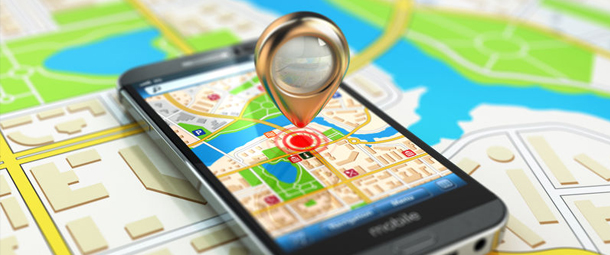How to Install GPS Tracker on Android and iPhone

GPS tracking technology has become an essential tool for modern device management and safety in 2026. Whether you’re a parent concerned about your child’s whereabouts, an employer managing field staff, or someone wanting to protect against phone theft, GPS tracking applications offer powerful location monitoring capabilities. This comprehensive guide explores how GPS tracking works, legitimate use cases, installation procedures for both Android and iPhone devices, and the legal framework surrounding location tracking.
Why Use GPS Tracking Applications
People install GPS tracker apps for various legitimate reasons:
Family Safety and Parental Control
- Ensuring children’s safety during school commutes and activities
- Monitoring teenagers who drive to verify safe driving practices
- Tracking elderly family members with dementia or memory issues
- Coordinating family logistics and pickup schedules
- Emergency location identification during crisis situations
- Peace of mind for parents of young children
- Verifying children have arrived safely at destinations
Device Security and Recovery
- Locating lost or stolen phones quickly
- Remotely locking or wiping devices to protect data
- Tracking device movement to assist law enforcement
- Protecting expensive devices from permanent loss
- Recovering phones left in taxis, restaurants, or other locations
Business and Fleet Management
- Monitoring employee locations during working hours
- Optimizing delivery routes and logistics
- Verifying customer site visits and service calls
- Managing remote workforce productivity
- Ensuring employee safety in hazardous environments
- Tracking company vehicle usage and mileage
Personal Logistics
- Sharing location with friends during travel
- Coordinating meetups at events or unfamiliar locations
- Tracking personal fitness activities and routes
- Creating location-based reminders
- Documenting travel experiences

Understanding GPS Technology
Before diving into installation, it’s helpful to understand how GPS tracking works:
What is GPS?
The Global Positioning System (GPS) is:
- A satellite-based navigation system operated by the U.S. government
- Comprised of at least 24 satellites orbiting Earth twice daily
- Each satellite transmits specific signals containing time and orbital information
- GPS receivers in devices calculate position by measuring signals from multiple satellites
- Provides accuracy typically within 5-10 meters under optimal conditions
- Works globally, though coverage varies in extreme locations
How Smartphone GPS Works
Modern smartphones use multiple positioning technologies:
- GPS satellites – primary outdoor positioning method
- GLONASS (Russian), Galileo (European), BeiDou (Chinese) – complementary satellite systems
- Wi-Fi positioning – uses known Wi-Fi access point locations
- Cell tower triangulation – calculates position based on nearby cell towers
- Bluetooth beacons – provides precise indoor positioning
- Accelerometer and gyroscope – supplements GPS when signals are weak
This multi-system approach provides more accurate and reliable location data than GPS alone.
Location Data in 2026
Modern location tracking offers enhanced capabilities:
- Real-time updates every few seconds to minutes
- Historical location tracking showing movement patterns
- Geofencing with automatic alerts when entering/leaving areas
- Indoor positioning in many public spaces
- Speed and movement pattern detection
- Integration with other sensors for activity recognition
- Battery-optimized tracking extending device life
Legal and Ethical Considerations
Before installing any GPS tracker, understand the legal framework:
When GPS Tracking is Legal
- Tracking your own device for security purposes
- Parents tracking minor children’s devices (under 18)
- Employers tracking company-owned devices with employee notification
- Tracking consenting adults (explicit permission required)
- Court-ordered tracking with proper legal authorization
- Vehicle tracking when you own the vehicle
When GPS Tracking is Illegal
- Tracking adults without their knowledge or consent
- Stalking or harassment using location data
- Tracking vehicles you don’t own without permission
- Using location data for unauthorized purposes
- Violating wiretapping or privacy laws
- Tracking romantic partners without consent (even if cohabiting)
Important Legal Notes
- Laws vary significantly by jurisdiction (country, state, province)
- Even when legal, transparency is often recommended for relationships
- Business use requires clear policies and employee acknowledgment
- Penalties for illegal tracking include fines and imprisonment
- Civil liability exists for privacy violations
Before proceeding, research your local laws and ensure you have proper authorization for tracking.
Installing GPS Tracker on Android Devices
Android devices (Android 8.0 Oreo through Android 15) offer multiple tracking options:
Method 1: Built-in Google Find My Device
Google provides free tracking through Find My Device:
Setup procedure:
- Open Settings on the Android device
- Navigate to Security & Location (or Google > Security on newer versions)
- Tap Find My Device
- Toggle the feature ON
- Ensure “Location” is enabled in device settings
- Verify Google account is signed in
- Grant necessary location permissions
Features include:
- Real-time location on Google Maps
- Remote device locking
- Remote data wiping
- Playing sound to locate nearby devices
- Securing device with new password remotely
- Displaying custom message on lock screen
Access from:
- Web browser at android.com/find
- Find My Device app on another Android device
- Any device signed into your Google account
Limitations:
- Device must be powered on
- Must have internet connection (Wi-Fi or cellular)
- Location services must be enabled
- Doesn’t provide historical location data
Method 2: Google Family Link
For parental control, Google Family Link offers enhanced features:
Setup process:
- Download Family Link app on parent’s device from Google Play
- Create family group and add child’s Google account
- Install Family Link for Children app on child’s device
- Follow setup wizard to link accounts
- Grant necessary permissions including location access
- Configure tracking preferences and restrictions
Features include:
- Real-time location tracking of child’s device
- Location history and movement patterns
- App usage monitoring and restrictions
- Screen time limits and schedules
- Content filtering and age restrictions
- Remote device locking
- App approval requirements
Compatible with:
- Android 8.0+ for children’s devices
- Any device (Android/iOS) for parent’s monitoring device
- ChromeOS devices for computer tracking
Method 3: Third-Party GPS Tracking Apps
Specialized tracking applications offer advanced features:
Popular options in 2026:
- Hoverwatch – comprehensive tracking with stealth mode
- Life360 – family-focused with driving safety features
- GeoZilla – GPS tracking with geofencing
- FamiSafe – parental control with location tracking
- mSpy – full monitoring including location history
Installation procedure (example using Hoverwatch):
- Purchase subscription from Hoverwatch website
- Receive installation link and credentials via email
- On target Android device, enable “Unknown Sources” in Security settings
- Open installation link on target device
- Download and install the application
- Launch app and enter provided activation code
- Grant all requested permissions (location, storage, etc.)
- Configure tracking settings
- App will hide from app drawer (stealth mode)
- Access tracking data through web dashboard or mobile app
Advanced features typically include:
- Location history with detailed timeline
- Geofencing with entry/exit alerts
- Route tracking and analysis
- Speed monitoring
- Integration with other monitoring features
- Multi-device management from single dashboard
- Customizable alert triggers

Installing GPS Tracker on iPhone Devices
iPhone devices (iOS 13 through iOS 18) have integrated tracking features:
Method 1: Built-in Find My iPhone
Apple’s Find My network offers robust tracking:
Setup procedure:
- Open Settings app on iPhone
- Tap your name at the top to access Apple ID settings
- Select “Find My”
- Enable “Find My iPhone”
- Enable “Find My network” for offline finding
- Enable “Send Last Location” to preserve battery-critical location
- Verify Location Services is enabled (Settings > Privacy > Location Services)
Features include:
- Real-time location on map
- Works even when device is offline using Bluetooth proximity
- Lost Mode locks device and displays custom message
- Remote erase to protect data
- Play sound to locate nearby device
- Activation Lock prevents unauthorized use
- Integration with AirTags and other Apple devices
Access tracking from:
- Find My app on any iPhone, iPad, or Mac
- iCloud.com/find through web browser
- Family Sharing for authorized family members
Method 2: Family Sharing Location Features
Apple’s Family Sharing includes location tracking:
Setup process:
- Organizer sets up Family Sharing (Settings > Your Name > Family Sharing)
- Invite family members (up to 6 total including organizer)
- Each member accepts invitation
- Enable “Share My Location” in Find My settings
- Configure location sharing preferences
Features include:
- See all family members’ locations in Find My app
- Receive notifications when family members arrive/depart locations
- Share locations temporarily or permanently
- Parental controls through Screen Time
- Purchase sharing and app approval for children
Method 3: Third-Party iPhone Tracking Apps
iOS restrictions make installation more complex than Android:
For Jailbroken Devices (Not Recommended)
Jailbreaking allows installation of unauthorized apps but:
- Voids Apple warranty
- Creates serious security vulnerabilities
- Breaks with iOS updates
- Increasingly difficult on newer iOS versions
- Can brick device if performed incorrectly
- Violates Apple terms of service
For Non-Jailbroken Devices (Recommended)
Modern tracking apps use iCloud-based monitoring:
Requirements:
- Target’s Apple ID and password
- Two-factor authentication code access
- iCloud backup enabled on target device
- Location sharing enabled
Installation procedure (iCloud-based tracking):
- Subscribe to tracking service (mSpy, FlexiSPY, etc.)
- Choose “No Jailbreak” option during setup
- Enter target device’s iCloud credentials in dashboard
- Verify two-factor authentication
- Wait for data synchronization (occurs during iCloud backups)
- Access location and other data through web dashboard
Limitations of iCloud-based tracking:
- Location data only as current as last backup
- Not real-time like Android solutions
- Requires regular iCloud syncing
- Some features unavailable without jailbreak
Transparent Family Tracking Apps
For legitimate family use, transparent apps work well:
- Life360 – popular family locator with crash detection
- GeoZilla – family GPS tracker with SOS features
- Glympse – temporary location sharing
- FamiSafe – parental control with location tracking
These apps require installation with knowledge and consent, making them appropriate for family safety rather than covert surveillance.
Monitoring and Using GPS Data
Dashboard Features
Modern tracking applications provide web-based dashboards offering:
- Real-time location displayed on interactive maps
- Location history with timeline view
- Movement paths and routes taken
- Geofence management (create virtual boundaries)
- Alert configuration (enter/exit zones, speed limits, etc.)
- Multiple device management
- Report generation for analysis
- Export options for data backup
Update Frequency
Location updates vary by application and settings:
- High accuracy mode: Every 1-5 minutes (higher battery drain)
- Balanced mode: Every 10-15 minutes (recommended)
- Battery saver mode: Every 30-60 minutes (minimal drain)
- On-demand updates when dashboard is accessed
- Continuous tracking during active navigation
Geofencing Applications
Geofencing creates virtual boundaries with automatic notifications:
- School zones – alert when children arrive/leave
- Home perimeter – know when family members come home
- Work sites – verify employees are at assigned locations
- Restricted areas – alert if children enter dangerous zones
- Store locations – reminders when near specific businesses
Battery Management
GPS tracking impacts battery life. To optimize:
- Use balanced accuracy settings rather than highest precision
- Reduce update frequency when high precision isn’t needed
- Enable battery optimization in device settings
- Use Wi-Fi positioning when available (less power than GPS)
- Consider portable battery packs for extended tracking
- Modern apps use intelligent power management
Privacy and Responsible Use
Best Practices
- Be transparent about tracking when ethically appropriate
- Use minimum necessary tracking for your purpose
- Secure tracking accounts with strong passwords
- Enable two-factor authentication on tracking accounts
- Don’t share tracking access with unauthorized individuals
- Regularly review who has access to location data
- Delete historical data when no longer needed
- Comply with data protection regulations (GDPR, CCPA, etc.)
Having “The Conversation”
For family tracking, experts recommend:
- Explain why tracking is important for safety
- Discuss specific scenarios where tracking helps
- Address privacy concerns openly
- Set clear expectations about monitoring scope
- Establish trust through consistent, fair use
- Review tracking periodically as children mature
- Consider reducing monitoring as responsibility increases
Employer Tracking Guidelines
Businesses using GPS tracking should:
- Create written tracking policies
- Obtain employee acknowledgment before implementation
- Limit tracking to work hours only
- Provide company devices rather than tracking personal phones
- Use data only for legitimate business purposes
- Comply with labor laws and union agreements
- Protect employee data from unauthorized access
Troubleshooting Common Issues
Location Not Updating
- Verify Location Services are enabled
- Check internet connectivity (Wi-Fi or cellular)
- Ensure app has location permissions
- Restart the tracked device
- Update tracking app to latest version
- Check if battery saver mode is interfering
- Verify device isn’t in airplane mode
Inaccurate Location Data
- Poor GPS signal (indoors, urban canyons, etc.)
- Device using cell tower/Wi-Fi instead of GPS
- Outdated GPS assistance data
- Hardware issues with GPS receiver
- Interference from device case or screen protector
High Battery Drain
- Reduce location update frequency
- Switch to battery saver mode
- Disable high-accuracy mode when not needed
- Close background apps consuming resources
- Update device OS to latest version
The Bottom Line
GPS tracking technology has evolved dramatically since 2019, with modern devices offering accurate, reliable location tracking through built-in features and specialized applications. Whether you’re using built-in options like Find My iPhone and Google Find My Device for basic security, or comprehensive solutions like Hoverwatch and Life360 for family safety, the technology is accessible and effective.
However, remember that tracking power comes with significant responsibility. Always operate within legal boundaries, respect privacy rights, use minimum necessary tracking, and prioritize transparency when appropriate. For family use, GPS tracking should be one component of a broader safety strategy that includes education, communication, and trust-building.
The features designed to protect loved ones and recover lost devices should never be misused for harassment, stalking, or unauthorized surveillance. Use these powerful tools ethically and legally to enhance safety while respecting the dignity and privacy of those being tracked.
This comprehensive guide provides the technical knowledge to implement GPS tracking effectively while emphasizing the legal and ethical framework that should govern its use. Whether protecting children, managing business assets, or securing personal devices, GPS tracking offers valuable capabilities when used responsibly.